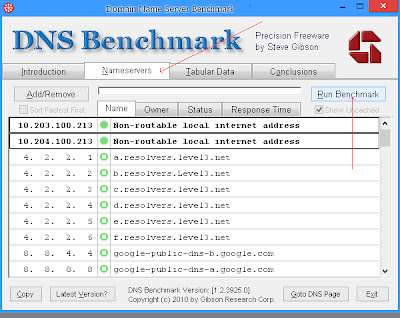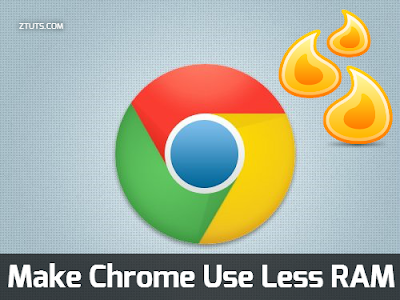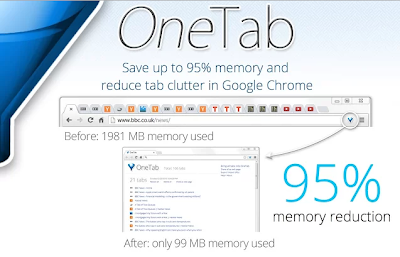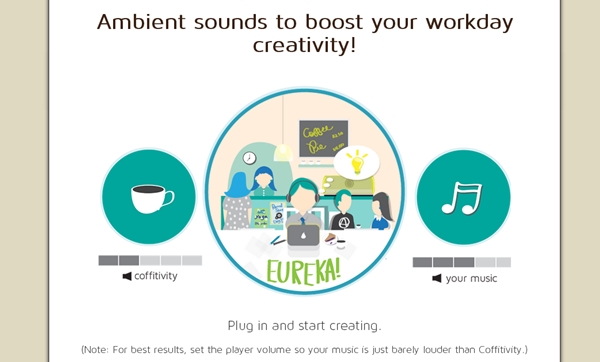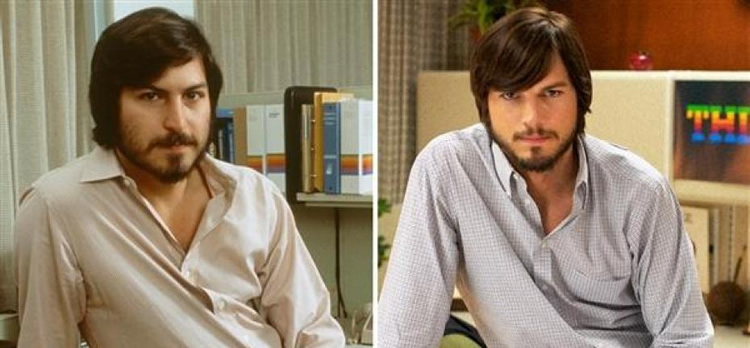Windows 8
was a necessary update for Microsoft but it received mixed reviews from
users. It had a lot of missing features and did not feel like it was
one cohesive product. It was as if Microsoft hastily incorporated touch
gestures and a fresh UI to its operating system but did not really know
what to do with it moving forward. What Microsoft was only sure of, it
seems, is that it had to make Windows relevant in a world where touch-operated displays are the
norm. Thankfully, Microsoft was listening to the complaints and
suggestions of users. The result is Windows 8.1 which is really a major
update considering the features Microsoft added to the OS.
One of the most heated debates with Windows 8 was the removal of the
Start button which has been present in all versions of Windows before
Windows 8 came along. In Windows 8.1, the Start button is back and you can almost hear a uniform sigh of relief from fans of the button. The tiles can now
be resized to more sizes, the most notable of which is the large tile
which obviously can hold more information. There is also a quick access
to the list of apps which is by an upward swipe gesture on the menu.
This was not present in Windows 8.
Before Windows 8.1 also now allows better customization when it comes to resizing windows which now supports 50/50 split view, for instance. The OS also now makes it possible to set up multiple monitors. There are other improvements and a lot of them are on the core Microsoft apps. For more details on the update, watch this video.
Windows 8.1 is available for download for free for current Windows 8 users. It is available as a free download to users of Windows Vista, Windows 7 and other versions but on an ISO format. Go here to download Windows 8.1 Preview. Note that the final version of Windows 8.1 will be released before the year ends. The final version will no longer be free.

 RSS Feed
RSS Feed Twitter
Twitter 8:20 PM
8:20 PM
 gtventic
gtventic